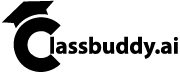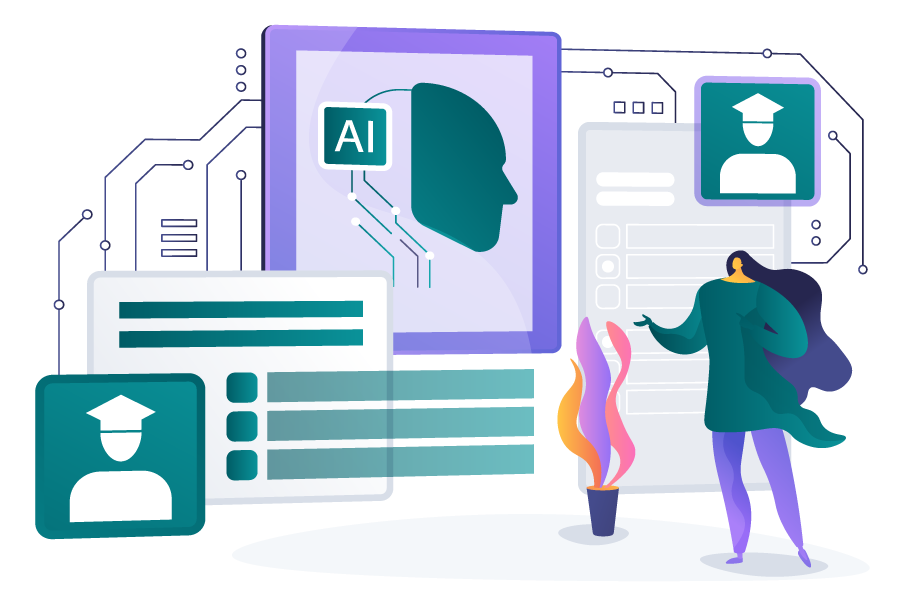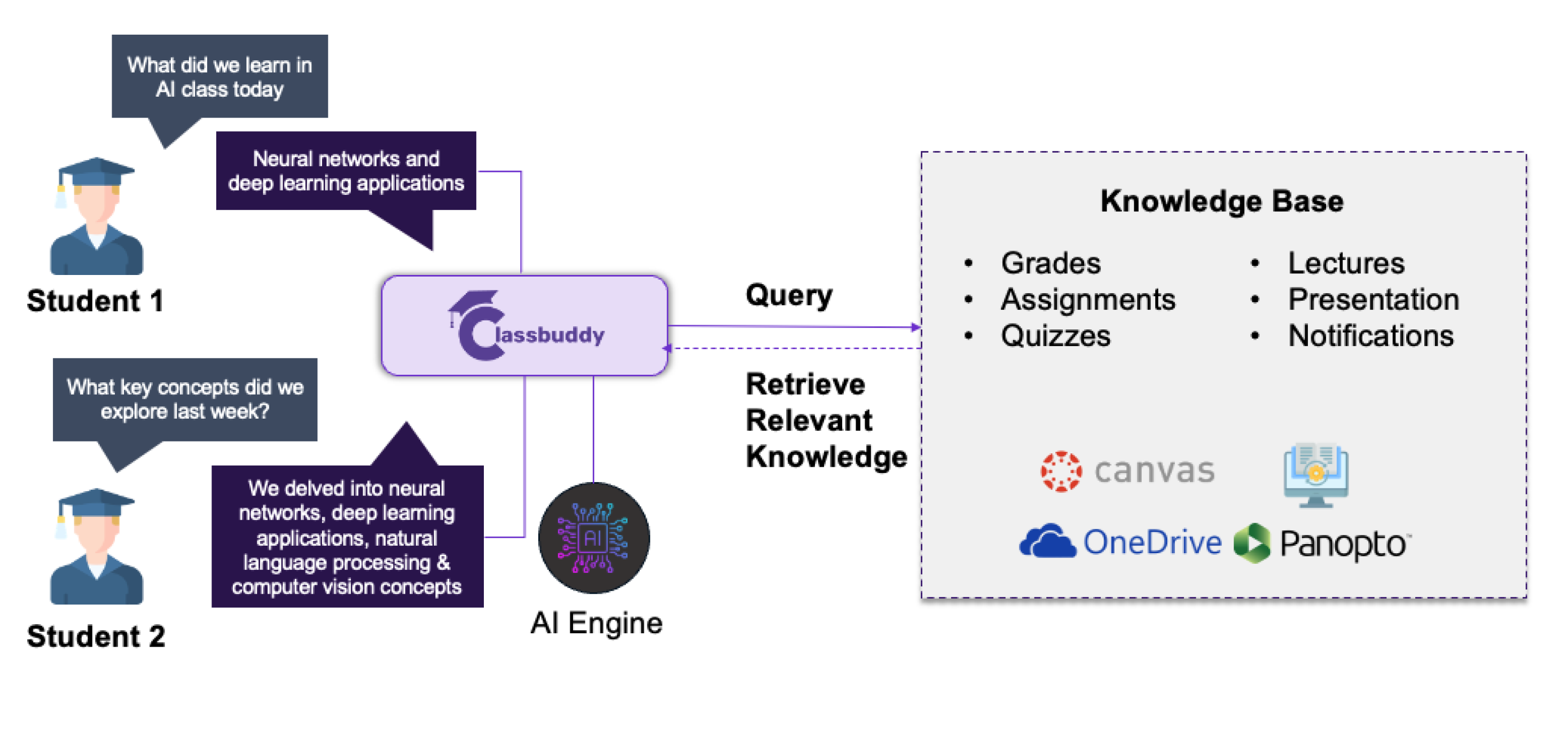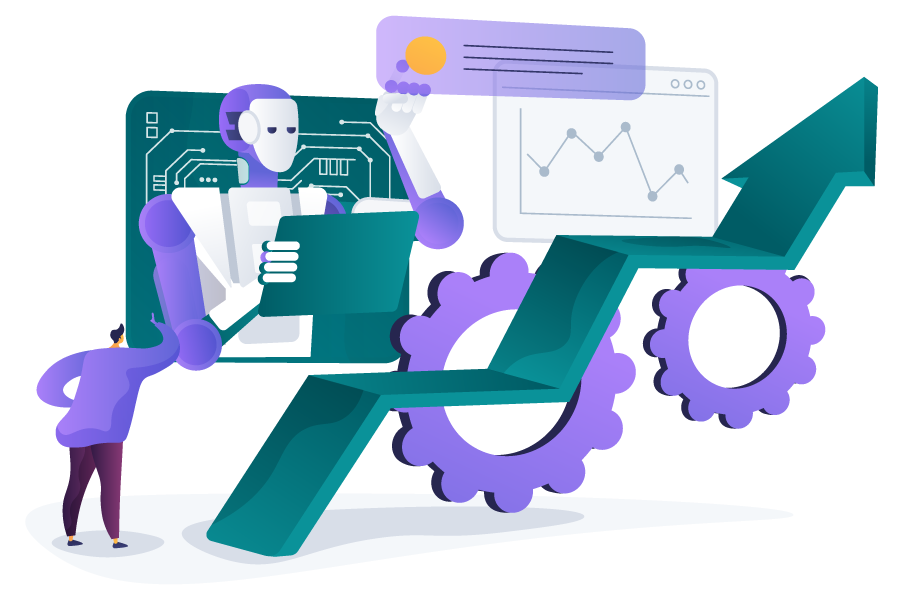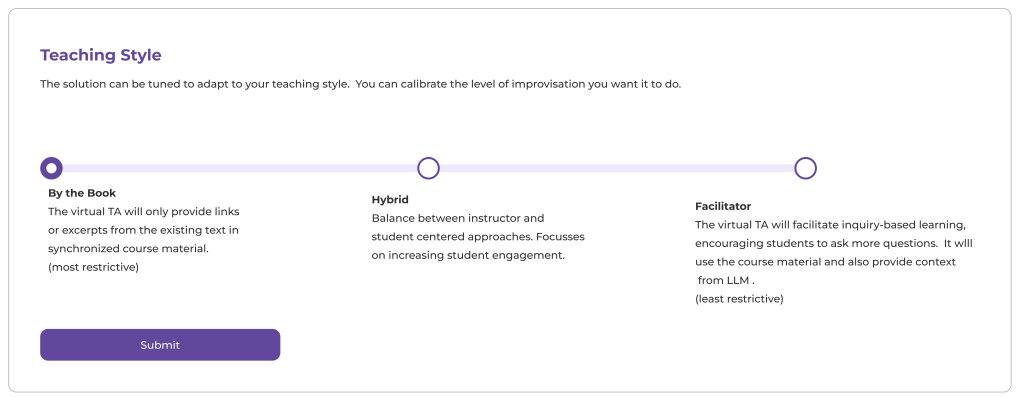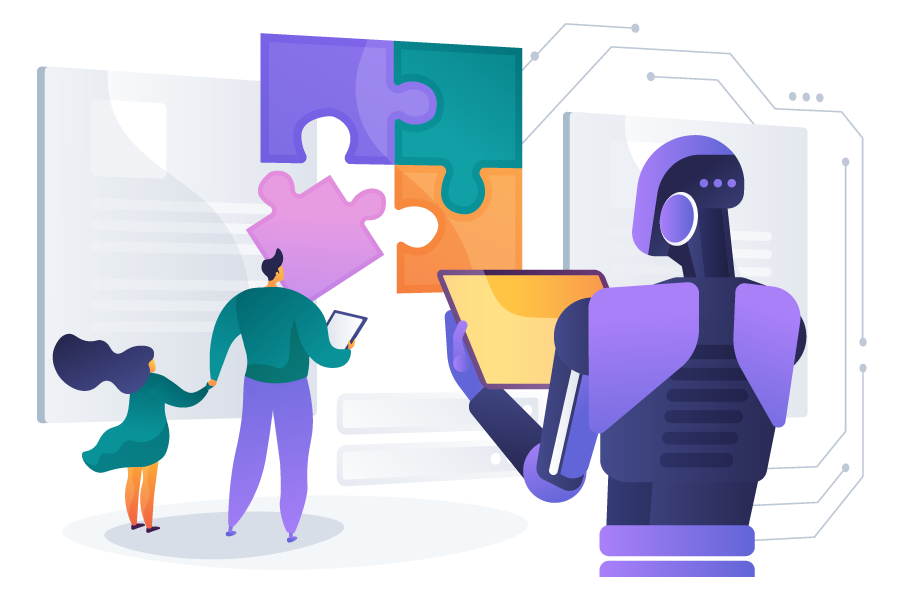How Campuses Use Classbuddy Today

Students
Students benefit from 24/7 access to a virtual teaching assistant, providing flexible support that enhances their learning experience and increases their chances of success. With Classbuddy, they are more likely to achieve higher grades and pass their courses using a personalized AI portal student interface.
- 24/7 Access to Support: Get help anytime with an AI-powered teaching assistant that is always available to answer questions via the AI portal student.
- Improved Understanding: Clarify complex concepts with explanations provided by the virtual AI assistant.
- Enhanced Academic Performance: Benefit from additional support that can help improve your grades and academic success, powered by Canvas artificial intelligence.
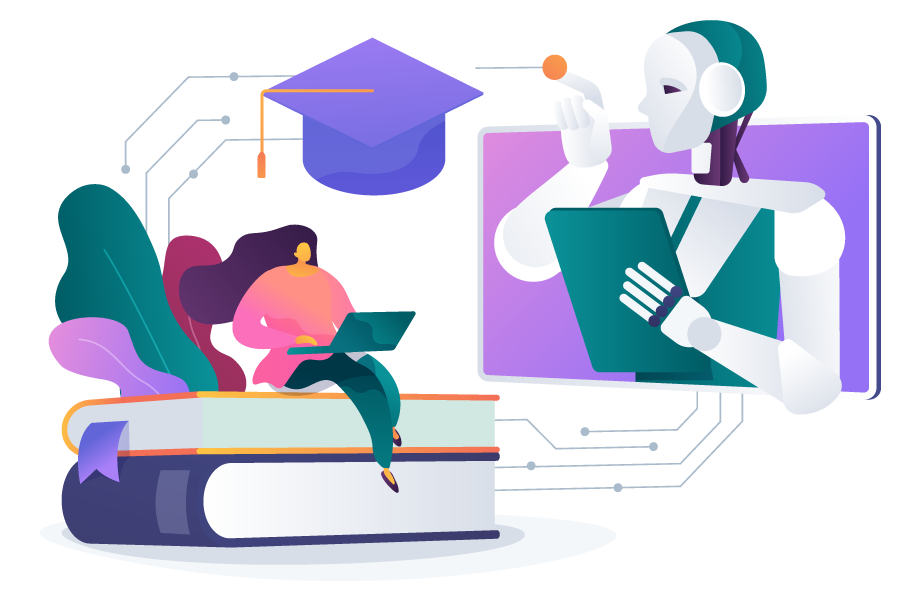
Instructors
Classbuddy empowers educators and institutions by seamlessly integrating with your existing course materials in Canvas. Our platform acts as a reliable AI teaching assistant, handling routine student inquiries and freeing up valuable time for faculty. It’s a perfect fit for those seeking advanced AI tools for Canvas.
- Time Saving: Let Classbuddy handle routine student inquiries as your AI teaching assistant, freeing you to focus on impactful teaching.
- Insight from Student’s Questions: Identify patterns in student inquiries and better understand which content areas need reinforcement—powered by smart AI canvas tool analytics.
- Enhanced Teaching Methods: Fine-tune the AI teaching assistant to align with your instructional style, becoming your ideal AI instructor companion.
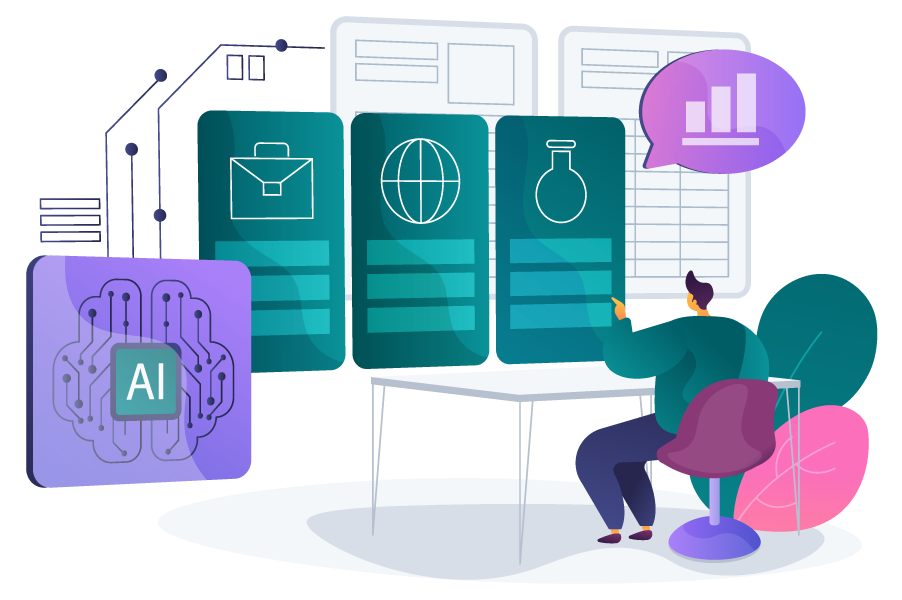
IT
The AI teaching assistant gives IT teams and administrators insights into where students struggle and helps monitor breaches of AI use. With human oversight, Classbuddy ensures transparency and accountability in your Canvas artificial intelligence environment.
- Seamless Integration: Works with Canvas and identity systems like Okta and Entra ID, positioning Classbuddy as a top-tier AI canvas tool.
- AI Governance and Control: Monitor AI assistant usage and control the AI experience to ensure compliance and security.
- Accountability and Tracking: Track all AI instructor activity and maintain full visibility over the AI portal student interface.