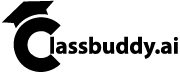Classbuddy HECVAT Template
Reduce Risk. Build Trust. Download the HECVAT Assessment for Higher



Home » Why AI Teaching Assistant for Canvas is the Future of Education

Artificial Intelligence is no longer a distant frontier in higher education, it’s a present-day reality. Universities across the United States are racing to integrate AI into every facet of academic and operational life. Among the most transformative developments is the rise of the AI teaching assistant for Canvas, a solution built to operate securely within the Learning Management System (LMS) environments that faculty and students already rely on.
But unlike industries where AI experimentation can be done rapidly, higher education institutions must adopt a more measured approach. Universities manage sensitive student records, proprietary research, and institutional knowledge that must remain protected. Any AI teaching assistant in the USA must be vetted for security, data compliance, and ethical usage before deployment, especially when embedded into LMS systems like Canvas and Blackboard.
This article outlines why an AI teaching assistant that is native to Canvas is the most practical, secure, and scalable path forward for institutions looking to modernize without compromising control.
One of the most overlooked aspects of AI implementation in the higher ed is the user experience. Faculty, staff, and students already operate within a digital ecosystem centered on platforms like Canvas and Blackboard. Asking them to use a standalone AI tool that requires new logins, unfamiliar interfaces, or third-party integrations creates friction.
For some reason, user experience is often overlooked when implementing AI in the higher ed. From faculty to students, most of the people in the university already operate within a digital ecosystem like Canvas and Blackboard. Having them use a standalone AI tool that requires new logins, unfamiliar user interface, or third party integration can create friction.
Embedding the AI teaching assistant for Canvas within the LMS ensures it operates where the academic experience already lives. No new applications or browser tabs are required. Students can ask questions directly within their course pages, while professors manage their teaching assistant access from within the same administrative dashboard they already use.
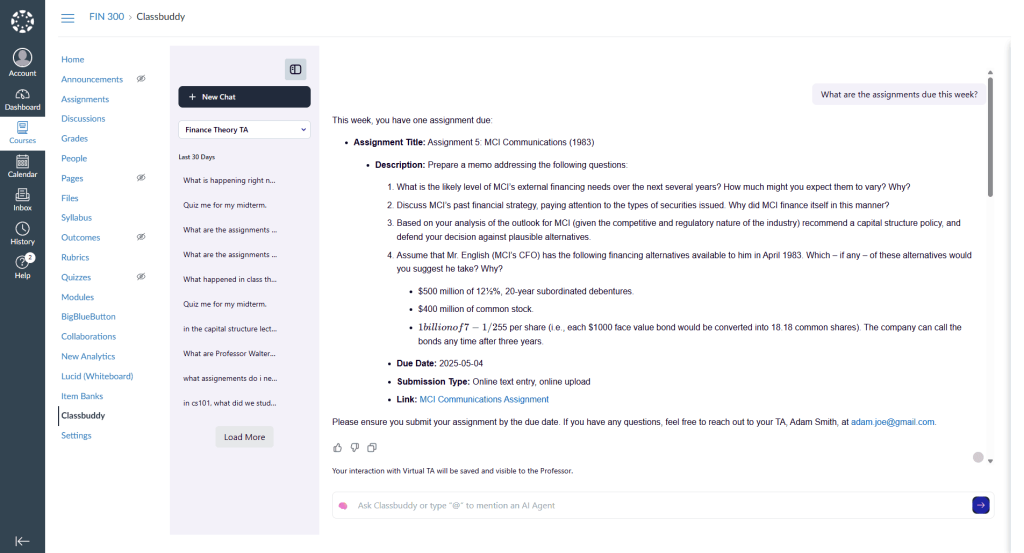
This seamless integration not only drives adoption but also removes the learning curve, especially for adjunct faculty and first-year students. Compared to external AI tools, an LMS-native deployment results in faster onboarding and more consistent usage across departments.
When selecting a teaching assistant platform in the USA, universities should prioritize tools designed to live natively inside the LMS, not bolted on afterward.
AI adoption in education comes with critical responsibilities around privacy and security. From personally identifiable student information to unpublished research, the stakes are high. Deploying AI tools outside of the university’s secure systems introduces risk, often in ways that are hard to audit or reverse.
An AI teaching assistant for Canvas, by design, operates within the university’s identity and access management framework. This ensures user roles (student, TA, instructor) are respected and that data never leaves institutional boundaries. When the AI platform is embedded in Canvas, it inherits the same governance policies and compliance structures, something third-party tools cannot easily replicate.
This alignment is particularly important for institutions subject to regulations like FERPA, HIPAA (for medical schools), and state-specific privacy mandates. A teaching assistant platform in the USA must not only be effective but also compliant.
Platforms like Classbuddy exemplify this model. They allow institutions to configure access controls down to the module or content level, ensuring professors can explicitly define what the AI assistant can and cannot see. This level of precision is essential for protecting academic IP and meeting audit requirements.
One of the most important factors for faculty buy-in is control. Professors should not feel that AI tools will replace their role or operate outside their purview. Instead, a well-designed AI teaching Tutor for Canvas empowers faculty to curate the assistant’s capabilities.
With platforms like Classbuddy, instructors can upload their own materials, lecture slides, assignments, readings, into the AI’s knowledge base. They also decide what Canvas features the assistant can access, such as announcements, group rosters, or past discussions.
This setup ensures that the assistant works as an extension of the professor’s teaching style. It can answer frequently asked questions, guide students to resources, or reinforce class policies, all without replacing academic dialogue.
More importantly, this preserves the integrity of the educational process. The AI assistant doesn’t generate new curriculum or override faculty intent; it supports and scales the existing pedagogy.
For any AI teaching assistant in the USA, configurability and faculty control must be core features, not afterthoughts.
Canvas already contains valuable contextual data, such as course enrollments, deadlines, discussion threads, assignments, and grading rubrics. A true AI teaching assistant for Canvas or Blackboard can use this data to deliver personalized support to each student, based on their actual coursework.
This is a leap beyond the generic chatbot experience. Instead of answering broadly, the assistant can respond with course-specific guidance. For example, a student confused about a due date can receive clarification directly from the syllabus data stored in Canvas. A student struggling with a reading can be guided back to that week’s lecture slides.
Because the AI system knows which course the student is enrolled in and what the instructor has shared, its answers are tailored, relevant, and pedagogically aligned. This minimizes misinformation and maximizes academic engagement.
When comparing options for an AI teaching tool in the USA, institutions should look for those capable of course-aware interaction – not just language model-driven replies.
Student-to-faculty ratios are widening across many universities. Hiring enough human teaching assistants to support large or asynchronous courses is becoming unsustainable. An AI teaching assistant for Canvas can act as a frontline support mechanism. It can be available 24/7 and handle hundreds of student inquiries simultaneously, while being cost-effective over time.
Rather than replacing human TAs, AI assistants serve as a first layer of support. They can handle routine logistical questions, link students to learning resources, or clarify assignment parameters. When questions fall outside the assistant’s scope, they can escalate appropriately, thereby saving faculty time and preserving academic rigor.
This approach is particularly valuable in fully online programs, where students expect instant feedback and support outside of traditional hours. For academic leadership, the ROI of deploying an AI teaching tool in the USA is found in better student engagement, fewer administrative bottlenecks, and more productive faculty time.
An additional benefit of implementing an AI platform like Classbuddy within Canvas is the ability to deploy custom AI agents beyond teaching support. These agents serve university departments, providing scalable knowledge access to both staff and students.
For example, Human Resources can create an AI agent that can answer frequently asked policy questions, such as leave policies, or payroll timelines. Now, instead of emailing back and forth with HR staff, they can ask the AI agent and receive instant, accurate responses based on institutional documents.
Likewise, administrative departments can upload policy manuals, compliance guides, or process documentation into the agent’s knowledge base. These can then be restricted to internal staff or shared broadly across campus.
This transforms how institutional knowledge is accessed, reducing duplicate emails, preventing misinformation, and saving operational time. Because these agents operate within the same AI platform embedded in Canvas, there’s no additional system to manage. It’s a seamless, centralized approach to AI deployment across the university.
For universities’ leadership, this represents a strategic opportunity. The initial investment in an AI teaching assistant for Canvas can scale horizontally, supporting finance, HR, compliance, admissions, and other departments without requiring new software purchases.
The conversation about AI in education has moved past whether to adopt. It’s now about how to do it responsibly, securely, and at scale.
For universities seeking to implement AI in a way that supports faculty, enhances student outcomes, and aligns with institutional priorities, the answer lies in platform-native integration. A well-designed AI teaching assistant for Canvas provides secure, scalable, and context-aware support – without compromising on control or compliance.
Platforms like Classbuddy take this vision further, enabling departments to deploy AI agents that address operational needs beyond the classroom. From teaching support to HR automation, the value compounds across campus.
As higher education leaders evaluate their digital strategy for the coming decade, one thing is clear: the future of education will not be built around isolated AI tools. It will be driven by integrated, institution-ready platforms that fit securely within the academic and operational fabric of the university.
Q: Does Classbuddy integrate with other LMS such as Blackboard and Moodle?
A: Yes, Classbuddy integrates with all major LMS platforms in the USA, including Blackboard and Moodle. Back by RoyalCyber which specializes in system integration, we can also embed the AI platform into other custom systems if needed.
Q: Can Classbuddy’s Virtual Teaching Assistant look up information on the web if it’s not in the course material?
A: That depends on how the Virtual Teaching Assistant is configured. If web access is enabled, it can retrieve information online. If not, it will only reference the course materials provided in the knowledge base. This ensures the AI teaching assistant operates within defined academic boundaries.
Q: What happens if the course material is updated?
A: When setting up the Virtual Teaching Assistant, you can define how often it syncs with updated course content—daily, weekly, or monthly. This keeps the AI teaching assistant’s knowledge base current and ensures students receive only accurate, up-to-date information.
Q: What if the Virtual Teaching Assistant provides an incorrect answer?
A: Classbuddy’s AI teaching assistant includes a traceability feature. Professors can review student conversations and see exactly where the AI sourced its information. If there’s an error in the content or a conflict in the course material, it can be corrected, re-synced, and resolved quickly.
Author:
Pakeezah Hashmi

Reduce Risk. Build Trust. Download the HECVAT Assessment for Higher

Classbuddy VPAT Report Built for Compliance. Backed by Transparency. At
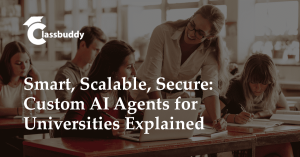
Discover how custom AI agents for universities streamline HR, teaching,